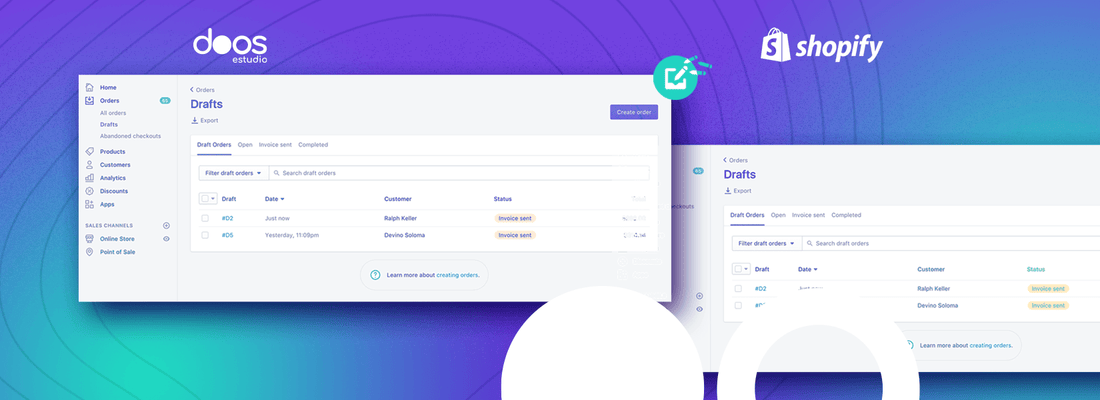Shopify is constantly changing and for us it is very important to share all the updates with you, for this reason, we present you ctualizan -doos, a series of blogs in which everything related to the new Shopify updates will be presented.
Today we will take a look at the update within the draft orders. Now you can set a payment due date, in order to give a sense of urgency to the user, who is trying to make a purchase in your store .
Where can you find these changes?

When you create a new order and select the products and the customer, you will immediately be able to see this change.
On the other hand, the "Mark as pending" "Pay" or "Pay with credit card" options have also changed. Now, you will find options like “Collect payment” and the famous “send payment request” option.
Likewise, the way of generating an order as “Pending” has changed, it may seem that the option has disappeared, but only the way of marking it in this way has changed.
Another new update you will find is a checkbox option that will say: "Make payment later."
Once you check it, it will allow you to choose the time in which the user must make the payment. And this is the new way to create an order as a pending payment.
Tip: When you place the order, an automatic email will not be sent to make the payment by the client, for this you will have to enter the order and generate the email to send it to the client.
This is one of the many new features that Shopify has for Developers and clients, don't miss the next update-doos where we will have the latest from the world of Shopify.