According to the Mexican Internet Association, the good end represents, after Christmas, the best season for online sales. This based on the metrics obtained last year 112.4 billion pesos.
Google and Facebook are your best allies
If you can't pay a digital agency to do your campaigns this year, we leave you here, 3 campaigns that you should be running from this moment , the best? They are all for beginner users, that is, you do not need to have hackerman skills to make the following configurations ;)
Before we start, these are the requirements
-
Google Ads account
-
Facebook Ads account (Facebook Business Manager)
-
Facebook pixel installed in your store
-
Mailchimp account
-
A designer
-
Lots of creativity
1- Traffic from Google
First of all, you need as much traffic as possible in your store, consider approximately 1000 visits are required to have a purchase (this depends on the type of business and sector but it is an approximation).
Taking advantage of the fact that buyers out there are eager to spend their advance bonus on this Buen Fin, we will run a campaign focused on this keyword: Buen Fin in the Google search network.
- Log in to your Google Ads account and create a new campaign

- Select "Sales" as the campaign objective and Search Network as the place to publish


- Select Website Visits and enter the URL including https://

- Name your campaign and leave the rest as is

- Add your budget. We recommend you have a budget of $10,000 MXN for all the good ends distributed in all the campaigns you do, although it all depends on what you want to sell ;)

- Add ad extensions: Sitelink Extensions . Here we recommend putting the collections that you want to promote, in this example of a furniture store, we have collections of living rooms, dining rooms, etc. Text extensions . They are complements for your ad, take advantage of them ;)


- Name your ad group
- Add keywords related to Buen Fin 2019, always remember to think like the client who is looking for you. Take advantage of the fact that the volume of searches related to Buen Fin will be high. Use the help of Google keywords by listing the product you sell.
- Keyword Ideas for this Good End 2019:
- "Discounts good end 2019"
- "Furniture discounts good end"
- "Discounts rooms good end"
- "Dining discounts have a good end"
- "Furniture stores Good end"

- Leave each keyword in quotes so that the search is more exact to what the user wants to see. If you leave them without quotes, someone searching for a weekend could see your ad. Remember to think about how your clients would search for you.
- Write your ads. We recommend making at least 5 for each collection you are going to promote.

2- Facebook Retargeting
Since you have visitors to your store due to the traffic campaign, it is now necessary to remind those visitors that El Buen Fin is still running (we recommend extending your Buen Fin promotions a couple more days to capture the maximum possible sales). For this, we will do a product Retargeting campaign on Facebook. When someone visits your store, comes in to see your products and then leaves your store, on Facebook we will show them the products they saw there.
- Go to your Facebook Business profile and create a campaign

- In the conversion column select "Catalog sales"

- Name your campaign, leave the rest as is and continue

- Name your ad set and now create a bid (bid is optional but recommended)

- Configure your offer according to what you have in your store

- In the public select the elements that we leave in this image

- In locations only leave Facebook News Section, Marketplace and Instagram

- Add your budget. Consider 50 cents for each click (approximately) the more traffic you generate with the previous campaign, you will have to increase your budget

- Don't forget to give the offer an end date.
- Select Product Categories for the campaign type

- Add text that captures customers' attention

- Always track your campaign, if it is not doing well, change texts ;)
3- Abandoned cart campaign
There is already traffic in your store, many of the visitors will add products to their shopping cart to find out how much it will cost them to have your product in their home, know the shipping and payment methods. The most risky ones are going to make a purchase in your store, but those who are not very sure just need a push, that push is an abandoned cart email.
- In your Mailchimp profile create a new campaign

- Select Abandoned Carts and give it a name


- Add the Contact that sends it, try to use a name, people feel more comfortable when talking to a human

- Add a subject that attracts attention. Think like your user, how do you like to be talked to?

- Select a template and customize it with your logo and colors. If you already have your own, use it!

- The "white" spaces will be automatically filled with your products as long as your store is connected to mailchimp ;)

- Run your campaign!
4- BONUS 1 - Translate your Mailchimp footer
- Go to footer and click the HTML code icon


- Delete the content and paste the following
5- BONUS 2 - Good End Assets to edit
Finally, we leave you some Buen Fin assets so that you or your designer can make your banners. This ZIP contains:

- Good End 2019 Logo
- Card and Bank logos
- PayPal logos
- Logos of some payment gateways (MercadoPago, 2Checkout, Conekta, PayU, Stripe, OXXO Pay and OpenPay)
Don't you want to get messed up with your campaigns this year and any others? It is always recommended to hire Marketing experts to ensure positive results in your campaigns.
With our eCommerce Marketing service with Shopify, get effective campaigns for this season. Send us an email to hola@doosestudio.com or fill out this form:
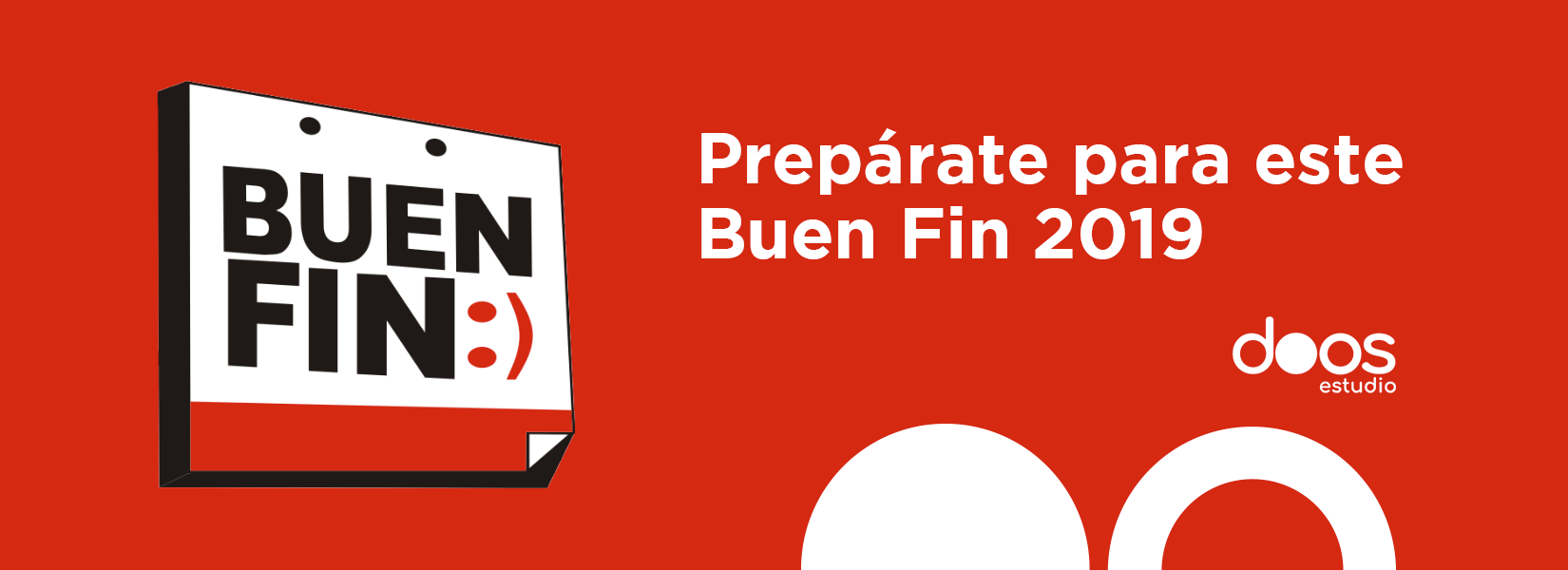





























0 comments